2020 has exacerbated the need for businesses to move their services online. In order to stay relevant in today’s world, it is essential to not only have a website but a great one. WordPress is one of the simplest, and most popular ways to create your own website or blog because it requires little to no knowledge about programming.
Its massive ecosystem of plugins and themes makes building virtually any kind of website to fit your business needs extremely accessible. That being said, proper management of your site is vital to maintain peak performance and prevent costly security breaches. Lack of security practices and inefficient management of your WordPress environment can hurt your ability to provide your end users with a quality digital experience. Here are 4 essential best practices you should always keep in mind in order to avoid attacks and get the most out of your WordPress site.
1: Update Wordpress regularly
WordPress is an open source content management system, meaning that anyone can access its source code to learn and improve it. However, this also means that hackers can study it too and look for ways to break into websites. WordPress is actively maintained by a massive community of web developers looking to fix bugs and hunt down security vulnerabilities. Having this kind of development input from its community helps keep WordPress running fast and updates will regularly include security fixes. Every time a security vulnerability is reported, the WordPress team releases an update to fix the issue. This means that if you are still using an out of date version of WordPress, you are running software with known security vulnerabilities. Failing to update leaves you vulnerable to sophisticated attacks. It is important to not only update WordPress itself, but also any plugins and themes you use as they can also be exploited by hackers as well. Check the “Updates” section under dashboard to see if you have any pending updates:
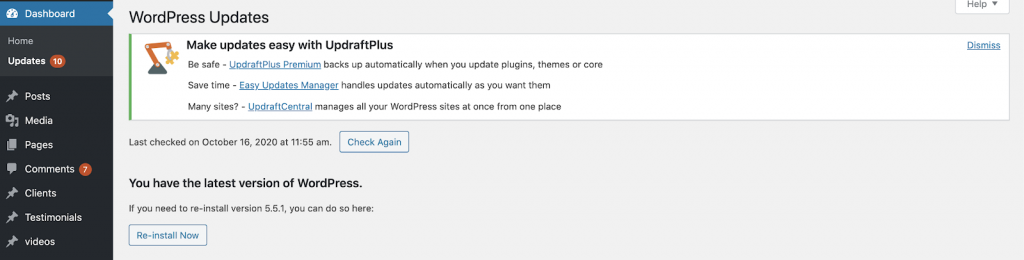
Another reason why it is important to regularly update your website is because each WordPress release comes with several performance improvements that will make your site run faster and more efficiently. Optimising load times can help improve the user experience of your website and slow performance can have a huge negative impact on your search engine rankings. Regularly monitoring your website for updates is a must to keep your site performing at its best.
2: Don’t rely on Wordpress themes
WordPress themes are a great way to quickly change the look and feel of your website and require no coding experience. However, this doesn’t mean that all themes are perfect and changing your theme later on can be a hassle. Make sure that the theme you choose has an active development team that updates regularly and offers support. A good theme should be updated every time the WordPress core updates or you run the risk of your site becoming incompatible with the latest version and impossible to update. Dealing with a broken site after an update can be detrimental, especially if you don’t backup your website beforehand. Many free themes also lack support, meaning that if you run into issues when updating or adding additional plugins, you’re on your own. When picking a theme for your website, look for themes that will offer longevity.
Say you’ve picked a theme you like that has active support, oftentimes you’ll find that it doesn’t have all the functionality you need for your business. Many themes say they offer complete customization, but more often than not you’ll end up having to use extra plugins or even add custom CSS to make things work exactly the way you want them too. Many theme features are impossible to modify, which leads to you adding more and more plugins to fill in the gaps and can ultimately hurt load times. On the flip side, too much functionality may not seem like a bad thing but having too many features, especially ones you don’t need, only increases the number of things that can break. Each plugin you add may come from a different developer with different practices, which can lead to unexpected errors.
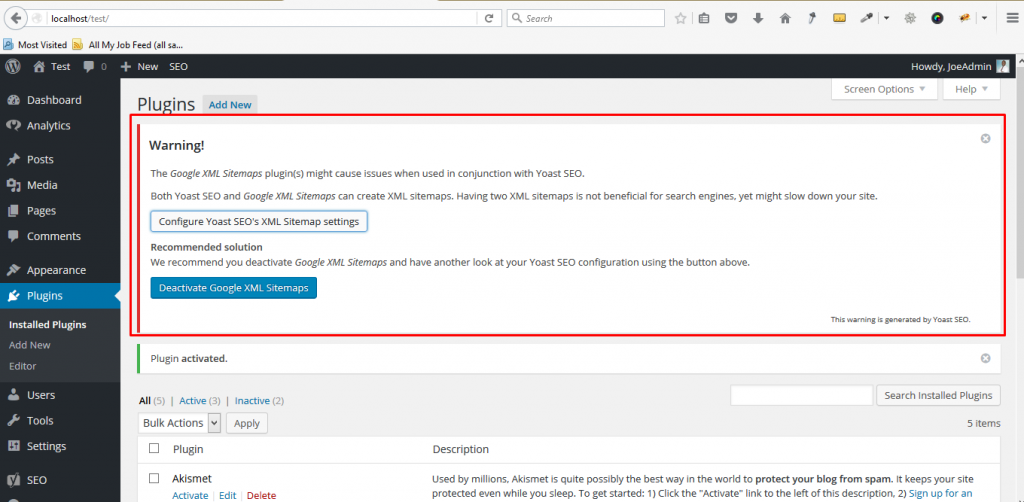
Themes can be too clunky, too lean, or not actively supported. Managed solutions can help you employ best practices and also offer greater customisation and support. Don’t spend your time plugging holes in a sinking ship, focus on building WordPress sites that offer everything you need, and none of what you don’t.
3: Pick a reliable web host
Although often overlooked, picking a reliable web host is an essential component of running a successful website. Think of web hosting as where your website lives on the internet. Your web host is responsible for storing your website’s files, images, and content so that it can be viewed online. The two most important factors to consider when picking a web hosting provider is speed and uptime. If the web host you’re installing WordPress on isn’t optimised for WordPress websites, you are sacrificing speed and hurting your end users. Why would you want a Ferrari, only to then put in low quality fuel? Your website deserves lightning fast server load speeds that deliver quality experiences to your end users. A reliable web host also requires at least 99% availability. If you can’t rely on your hosting provider to keep your website up and running when you need it to, how can your customers rely on your website? We recommend AWS for fast, reliable WordPress hosting solutions that promises 99.99% uptime.

Now that you have picked a web host to store your website’s content, it’s important that your host provides regular root backups. Despite everything you do to keep your website safe, things can still happen. In case of an attack, you need site backups as insurance. We recommend backing up for at least the past 14 days to ensure that your website’s content isn’t lost or corrupted in an attack. Having regular site backups are also important when implementing updates to your WordPress core, theme, or plugins. The WordPress environment has a lot of moving parts, sometimes updates can create plugin conflicts that break your site. Having a reliable site backup prevents those conflicts from affecting your end users.
4: Blue-Green Deployment
One of the benefits of using an industry-leading web host provider like AWS is the ability to perform blue-Green deployment. When pushing changes or an update to your website in a traditional deployment environment your website can become unavailable to users for a period of time. Furthermore, sometimes those changes can create unexpected issues that hurt aspects of the user experience or even break your website and result in even longer unavailability. Blue-Green deployment reduces downtime and risk by running two identical production environments called Blue and Green. The benefit of having two production environments is that you have the flexibility to run one environment live and the other idle or utilise a combination of both environments. Let’s say that you choose to run Blue live and leave Green idle. You can update your WordPress website, deploy those site updates, and test the new changes all within the idle Green environment. When you are happy with the changes, you can switch the router so that all incoming requests now go to Green instead of Blue. This allows you to deploy site updates and eliminate downtime for users. If you run into an issue with your new version on Green, you can immediately roll back to the original Blue environment instead. Blue-Green deployment provides you the flexibility to implement changes without worrying about downtime, potential bugs, or issues.
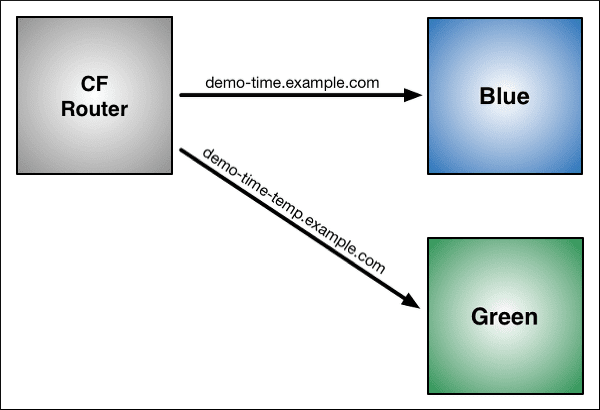
Another aspect of Blue-Green deployment that is incredibly powerful is the ability to segment incoming requests to both environments. This means that you can run two nearly identical versions of your website and gather real user feedback on any changes made. By utilising a load balancer, you can choose which users are directed to which environment. This is great for testing new features or implementing gradual changes to your existing website. Blue-Green deployment can be used in a variety of ways so talk to your web host provider about how to best implement it for your business needs.
Dedicated WordPress Development Team
WordPress has remained one of the best options for building any type of website to fit your needs because of the versatility it offers. However, plugin conflicts, poor theme customisation, and lack of support can all hinder your ability to run your WordPress website. If you do not have the proper knowledge to carefully manage your website, you could leave yourself vulnerable to attacks or less than optimal performance. Having a trained WordPress development team that you can work closely with to host your website, manage updates, customise your site, and troubleshoot issues is the best way to get the most out of WordPress. Focus on running your business and you can rest assured that your website is performing at its best.

